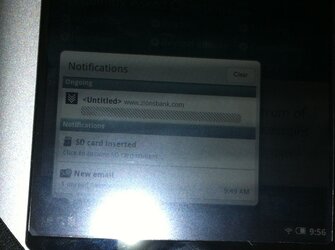karthikkotte
Member
- Aug 30, 2012
- 2
- 0
Hi ,
I tried to download a pdf from a website, it has started downloading and its been 2 days i can still see that a file named "untitled" is still downloading (ongoing process) in the Notification area.
can anyone tell me how to Kill/Stop the process in the Notification area?
A snapshot is attached for reference
Thanks In advance..
I tried to download a pdf from a website, it has started downloading and its been 2 days i can still see that a file named "untitled" is still downloading (ongoing process) in the Notification area.
can anyone tell me how to Kill/Stop the process in the Notification area?
A snapshot is attached for reference
Thanks In advance..