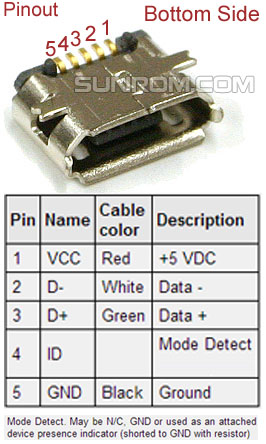I was hoping someone with some technical knowledge may be able to assist me with my tablet not working?
I cannot get it to power up after charging, in any way, despite trying the many different methods of holding down the on/off and volume up/down keys.
I have also seen the references to remove the battery, which I have also found to not work for me.
I am trying to determine whether in fact the usb charger point is actually supplying power to the unit, thinking there may be a problem with the adapter on the motherboard?
I have tried many chargers, all with no success.
This is what it looks like where you connect the power cable to the tablet, and I was wondering if someone could tell me, what points can I put a multimeter on the correct areas to see if the connector is my possible culprit.
Can someone suggest some locations, what outputs it should display?
Battery is a L1CP3/87/100 L13D1P31 Li Polymere Charging Limit voltage 4.35VDC Capacity 3450 MaH/13.1wH. I am using a 5V charger and cable.
Many thanks

I cannot get it to power up after charging, in any way, despite trying the many different methods of holding down the on/off and volume up/down keys.
I have also seen the references to remove the battery, which I have also found to not work for me.
I am trying to determine whether in fact the usb charger point is actually supplying power to the unit, thinking there may be a problem with the adapter on the motherboard?
I have tried many chargers, all with no success.
This is what it looks like where you connect the power cable to the tablet, and I was wondering if someone could tell me, what points can I put a multimeter on the correct areas to see if the connector is my possible culprit.
Can someone suggest some locations, what outputs it should display?
Battery is a L1CP3/87/100 L13D1P31 Li Polymere Charging Limit voltage 4.35VDC Capacity 3450 MaH/13.1wH. I am using a 5V charger and cable.
Many thanks