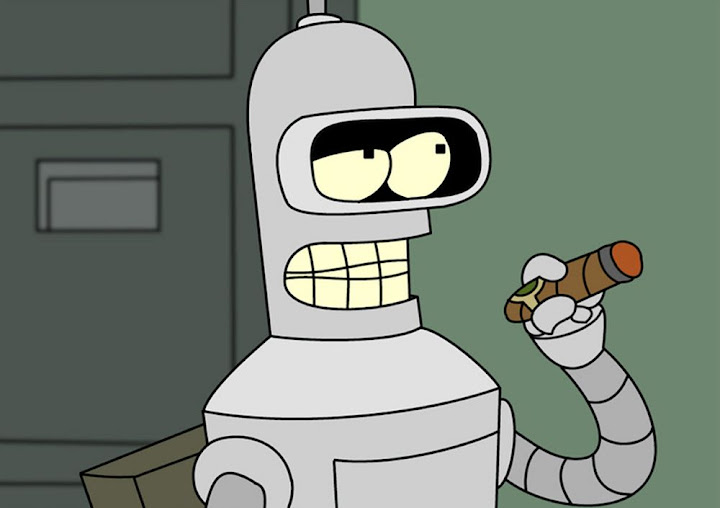ceramicsaturn
Member
- Mar 22, 2011
- 73
- 1
Did you try "Reboot into recovery" From the RomManager settings? Again forgive me I don't know a lot about HC.
It's ok, you're the only help I have right now. If I hit Reboot into Recovery, it asks me if I want to, I hit OK, then it does nothing. I have the Zip file for clockworkmod on there, but flash clockworkmod recovery doesn't work and gives me that permissions error. Ugh.. frustrating. I'm following these instructions by the letter. There's got to be something I missed or am not doing right.